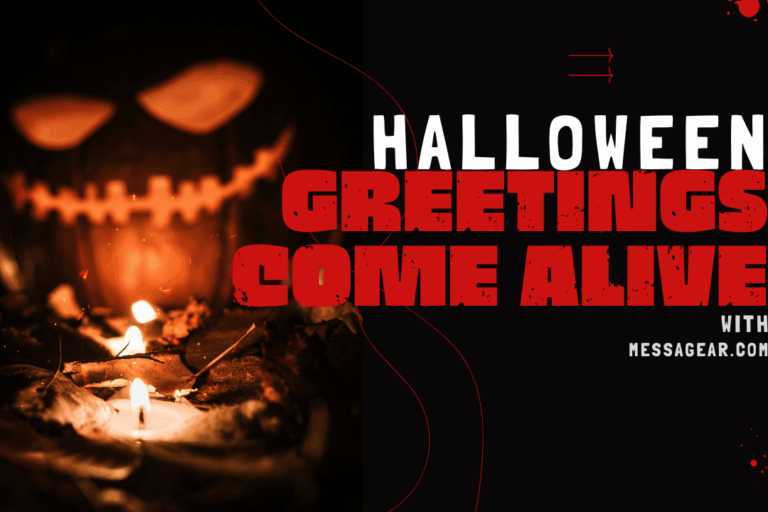How to Sell Guide — that’s the phrase every salesperson searches when they want to improve their results. But real selling today isn’t about manipulation, pushy pitches, or endless follow-ups. It’s about connection, authenticity, and emotion. And nothing connects faster than a face, a voice, and a smile.
That’s where personalized video prospecting changes everything. In this guide, you’ll discover how to use MessageAR, along with other top tools like Loom, Vidyard, and BombBomb, to make your sales process personal, human, and unforgettable.
Why You Need This How to Sell Guide
Most modern salespeople face the same challenge: digital fatigue. Prospects are overwhelmed with cold messages that all sound the same. Text is easy to ignore; emotion is not.
This how to sell guide will show you how to replace static words with authentic videos — short, personalized clips that help you start conversations, not sales pitches. With platforms like MessageAR, you can instantly make your outreach feel warm, approachable, and impossible to ignore.
Step 1: The Psychology Behind Selling
Before learning the tools, understand why people buy. Humans make emotional decisions first, logical ones second.
Great sellers use empathy, not pressure. They build trust through tone, confidence, and genuine communication. That’s why video is the perfect sales medium — it conveys warmth, emotion, and credibility all at once.
This how to sell guide is based on a simple idea: sales don’t happen because of features; they happen because of feelings.
Step 2: What Is Personalized Video Prospecting?
Video prospecting means sending short, personalized videos to potential customers instead of text-based messages. These videos show your face and voice — the human side of your brand.
MessageAR makes this process magical. It uses two easy steps:
- Record Your Video – Create a special message by simply recording yourself.
- Share a Magic Link – Get a unique link that lets your greeting appear right in front of your recipient, in real time and in their space.
It’s simple, fun, and effective. No downloads, no editing, no friction.
Other tools like Loom, Vidyard, and BombBomb also help with video outreach:
- Loom: Best for screen + camera recordings (great for demos).
- Vidyard: Ideal for analytics and CRM integrations.
- BombBomb: Lets you embed videos directly in email.
Still, MessageAR stands out for its immersive “real-time in-your-space” experience.
Step 3: How to Craft the Perfect Sales Video Script
Every great sales video follows a simple structure:
- Greeting: “Hi [Name], I recorded this short video just for you.”
- Personalization: Mention something about them (their role, company, or post).
- Value: Share one quick, meaningful idea that helps solve a problem.
- CTA: Ask for one simple next step, such as “Would you like to see a short demo?”
Example:
“Hey Alex! I noticed your team is scaling support. I made this 45-second video to show how personalized videos like this can boost your response rate. If it’s useful, I’d love to share how we do this with MessageAR.”
That’s all — 60 seconds, warm tone, real connection.
Step 4: Choosing the Right Platform for You
This how to sell guide isn’t about one tool — it’s about strategy. But the right tools make execution easy.
- MessageAR: Perfect for relationship-building, personalized greetings, and sales intros that feel magical.
- Loom: Great for showing your product or explaining features.
- Vidyard: Excellent if you want viewer analytics and CRM tracking.
- BombBomb: Ideal for embedding quick video messages directly into email.
All of them help humanize your communication, but MessageAR turns each greeting into an experience your prospect won’t forget.
Step 5: Building Your Daily Sales Routine
Consistency beats perfection. Here’s a simple daily plan based on this how to sell guide:
- Morning: Record 5 personalized videos for new leads.
- Afternoon: Follow up with anyone who opened your videos.
- Evening: Send short thank-you videos to customers or meeting attendees.
You’ll average 10–15 authentic touchpoints per day — that’s 50+ human interactions a week.
Step 6: Overcoming the Fear of Being on Camera
Almost every new seller feels camera-shy. The trick? Stop thinking like a performer — think like a helper. You’re not auditioning; you’re assisting someone who needs what you offer.
Start by recording a few practice videos for yourself. Review them, smile, and repeat. Within a week, you’ll feel comfortable and natural.
This how to sell guide reminds you: confidence comes from repetition, not perfection.
Step 7: Measuring Success With Video Prospecting
Track what matters most:
- Open rate: Who clicked your video link.
- Play rate: Who watched the entire video.
- Replies: Who responded or booked a meeting.
- Conversions: Who became a paying customer.
Vidyard and BombBomb have built-in analytics, while MessageAR links can be tracked through UTM parameters or integrated dashboards.
Step 8: Using Video at Every Stage of the Sales Funnel
Top of funnel: Use short personalized intros.
Middle of funnel: Send short demos or answers to objections using Loom or Vidyard.
Bottom of funnel: Use MessageAR to record thank-you or onboarding videos that appear instantly in their space.
Following this how to sell guide, you’ll have personal video touchpoints throughout your sales cycle — from first hello to loyal customer.
Step 9: Common Mistakes to Avoid
- Reading scripts word-for-word: It sounds robotic.
- Over-explaining: Keep videos under one minute.
- No personalization: Use the person’s name in the first few seconds.
- Skipping CTA: Always end with one clear action.
- Bad lighting/audio: Keep your camera at eye level and use natural light.
Avoid these and your videos will always look confident and credible.
Step 10: Scaling Your Success
Once your messaging works, build reusable video templates.
Create a library with:
- A 30-second “hello” video,
- A 45-second “product intro” video, and
- A 60-second “thank-you” video.
Using MessageAR, you can duplicate and personalize each quickly while keeping that real-time “magic link” experience intact.
Example MessageAR Sales Script
“Hi Chris! I wanted to send something special — not another cold email. This quick MessageAR video appears right in your space, so you can feel exactly how our customers connect. It’s short, fun, and human. If you like it, let’s schedule a chat!”
Short. Relatable. Memorable. That’s how modern selling feels.
Frequently Asked Questions (FAQ)
1. How long should a sales video be?
Between 30–60 seconds. It keeps attention and delivers your point quickly.
2. Which platform should I start with?
Start with MessageAR for personalized greetings; expand to Loom or Vidyard as you grow.
3. Do I need fancy equipment?
No. Your phone or laptop camera works perfectly.
4. How many videos should I send daily?
Five to ten personalized videos a day are ideal for quality outreach.
5. Can video replace emails entirely?
Not completely, but it drastically improves response rates and engagement.
6. What’s the best way to follow up?
Send a short second video — “Just checking if you saw my message!”
7. How do I look confident on camera?
Smile, speak naturally, and remember: people value sincerity more than polish.
Final Thoughts: The Modern Way to Sell
This how to sell guide proves that selling is no longer about who shouts the loudest — it’s about who connects the best.
By combining the emotional power of video prospecting with tools like MessageAR, Loom, Vidyard, and BombBomb, you can make every prospect interaction personal, fast, and unforgettable.
The future of sales is not about automation; it’s about authenticity. Record your video, share your message, and let MessageAR bring your Greetings to life — because reality deserves a twist.